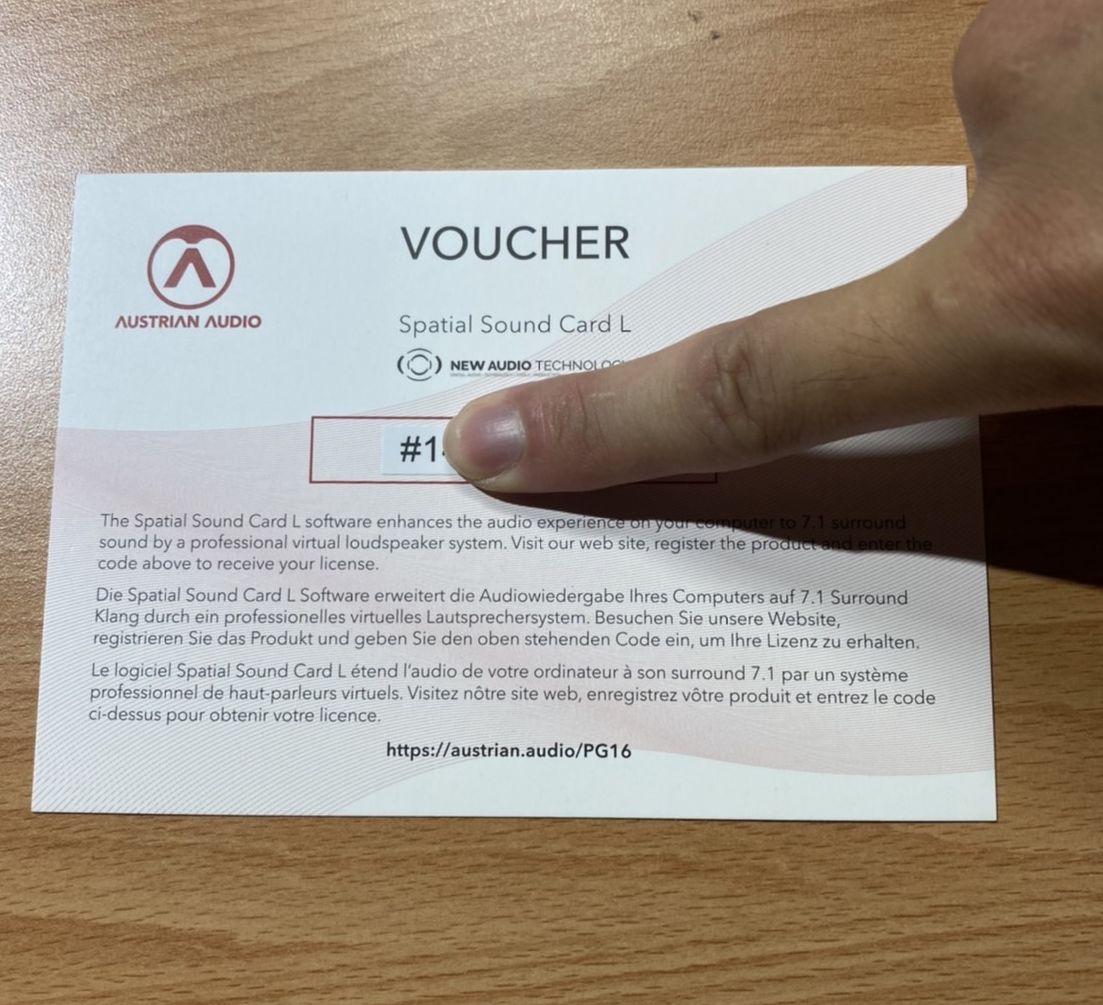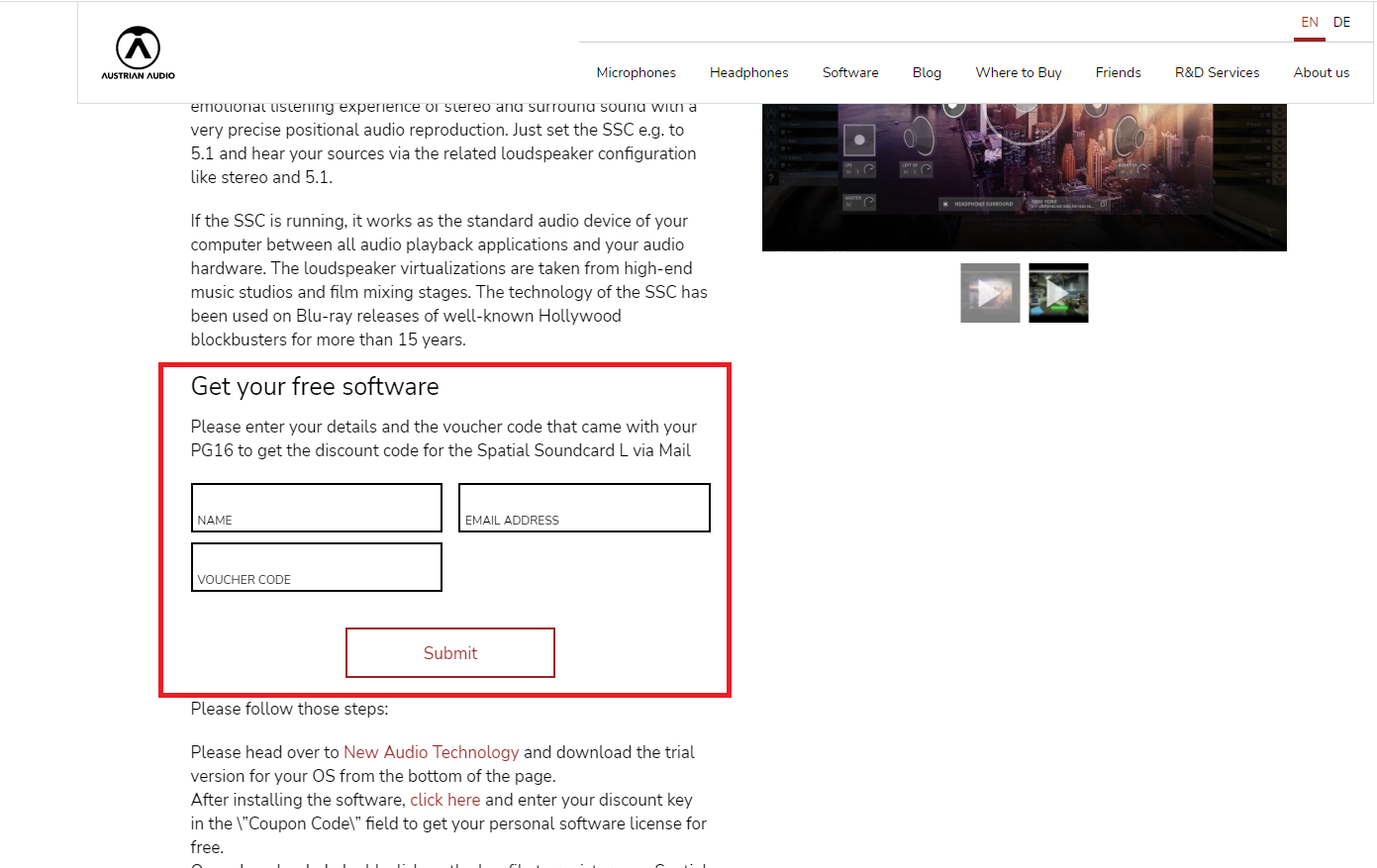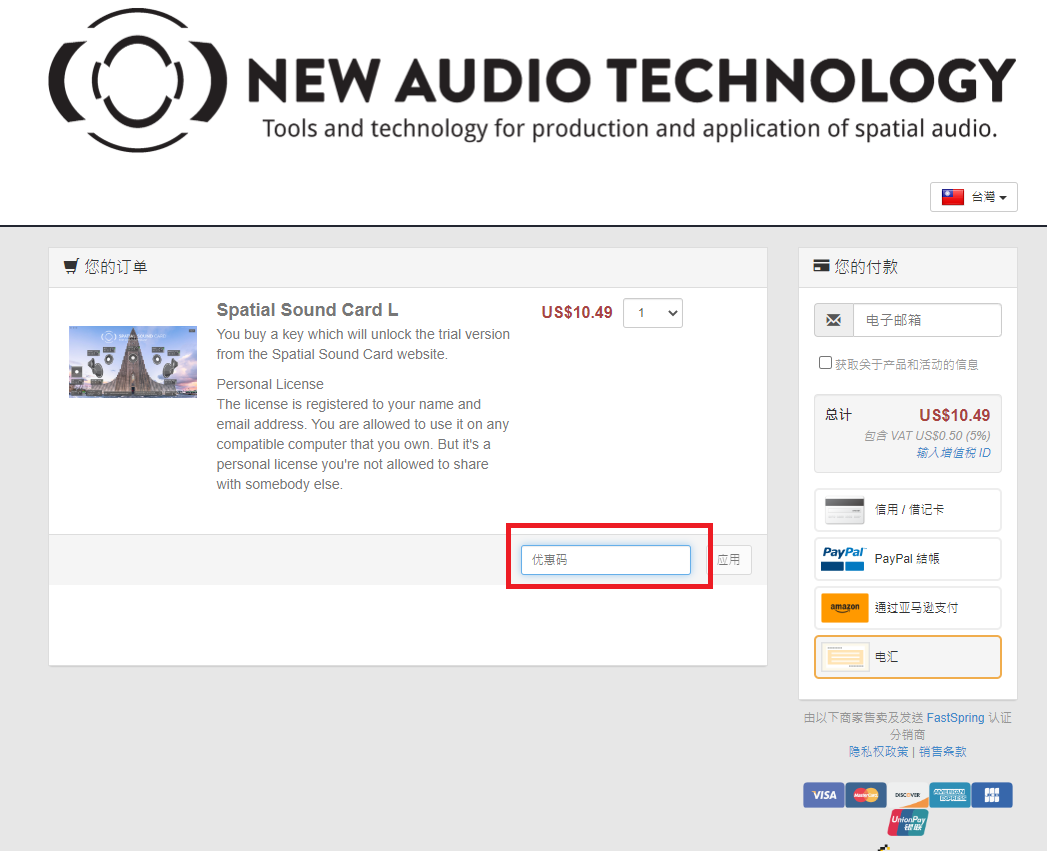PG16是Austrian Audio 首支為遊戲玩家所開發的電競耳機,本篇文章,我們將向你說明如何註冊和安裝PG16附贈的Special Sound Card L環繞音效模擬軟體。

Spatial Soundcard L
與其他應用程式不同的是,SSC 不進行所謂的上混或假環繞聲處理,這意味著無論如何要在 5.1 或 7.1 上播放立體聲源。 它通過非常精確的位置音頻再現立即提供立體聲和環繞聲的自然和情感聆聽體驗。 只需設置 SSC,例如 到 5.1 並通過相關的喇叭配置(如立體聲和 5.1)聆聽您的音源。
首先,要找到PG16包裝盒子中所內附有軟體兌換碼的這張紙。
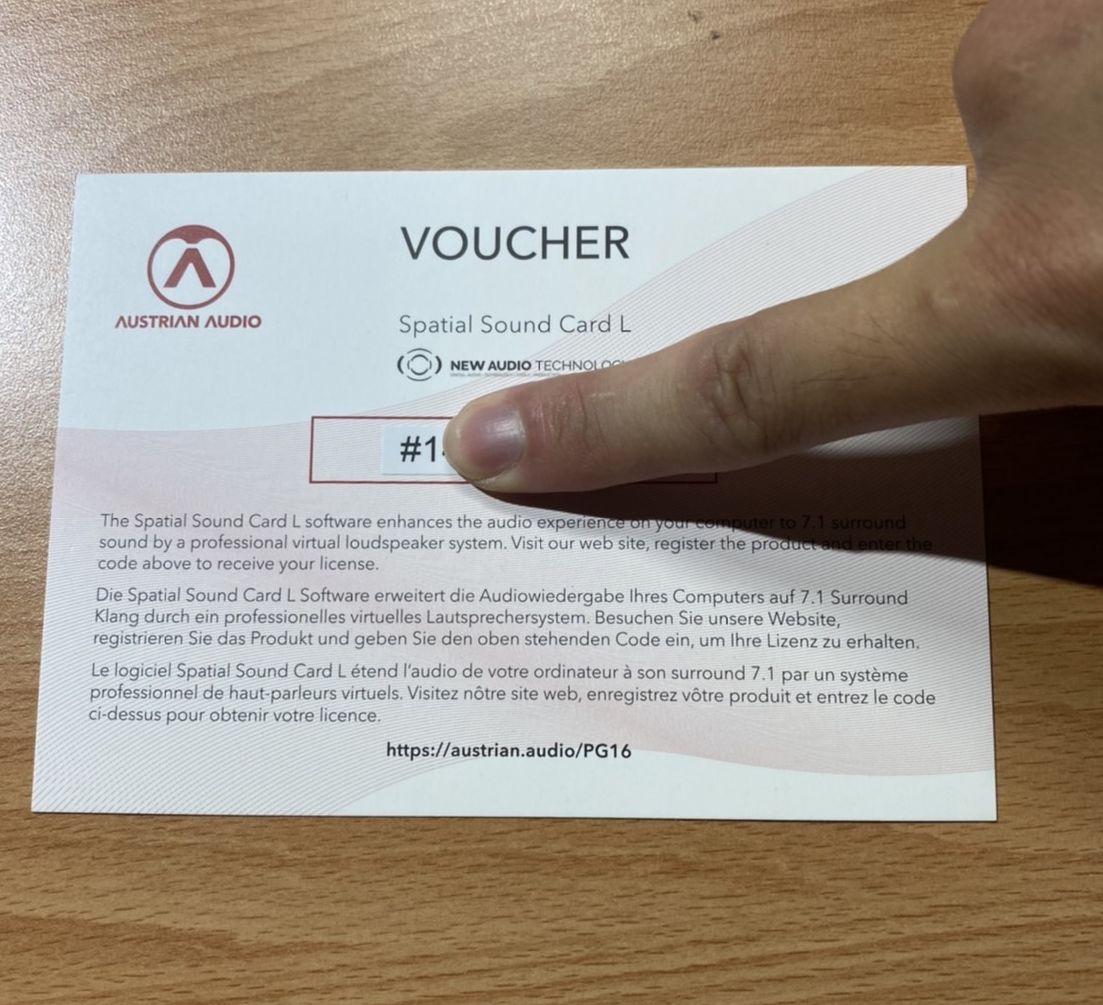
接著請到Austrian Audio PG16官網找到註冊網頁連結:https://austrian.audio/software/spatial-soundcard-l/
輸入您的詳細訊息和 PG16 隨附的優惠券代碼,並透過Email獲得來自 Spatial Soundcard L 的折扣代碼。
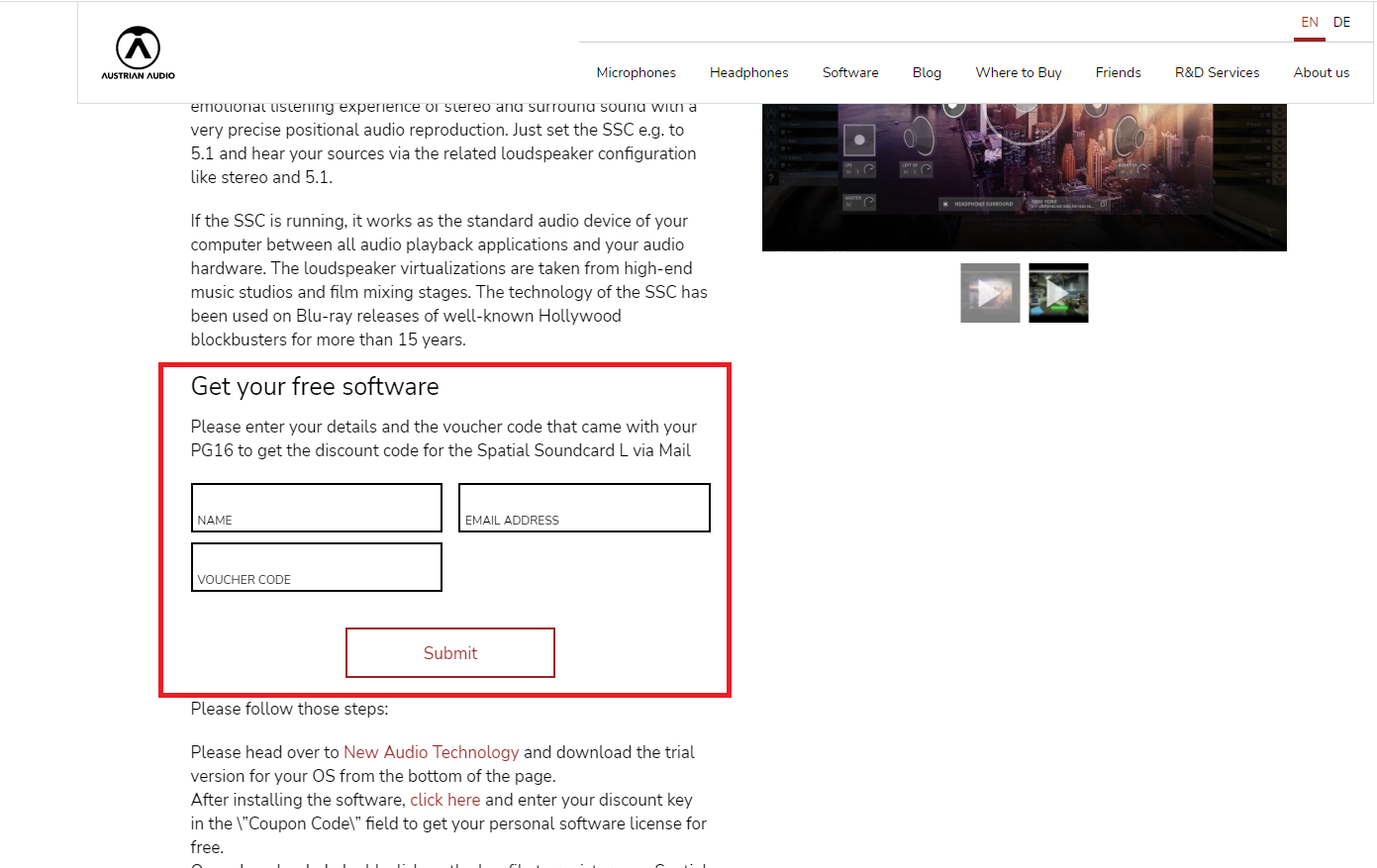
最後,請前往 New Audio Technology網站,並從頁面底部下載適用於您操作系統的試用版。
安裝軟體後,點擊此處並在“優惠券代碼”字段中輸入您從Email取得的折扣碼,訂單金額會變成零,並選擇電匯的選項完成結帳手續,
即可免費獲得個人的軟體許可證。
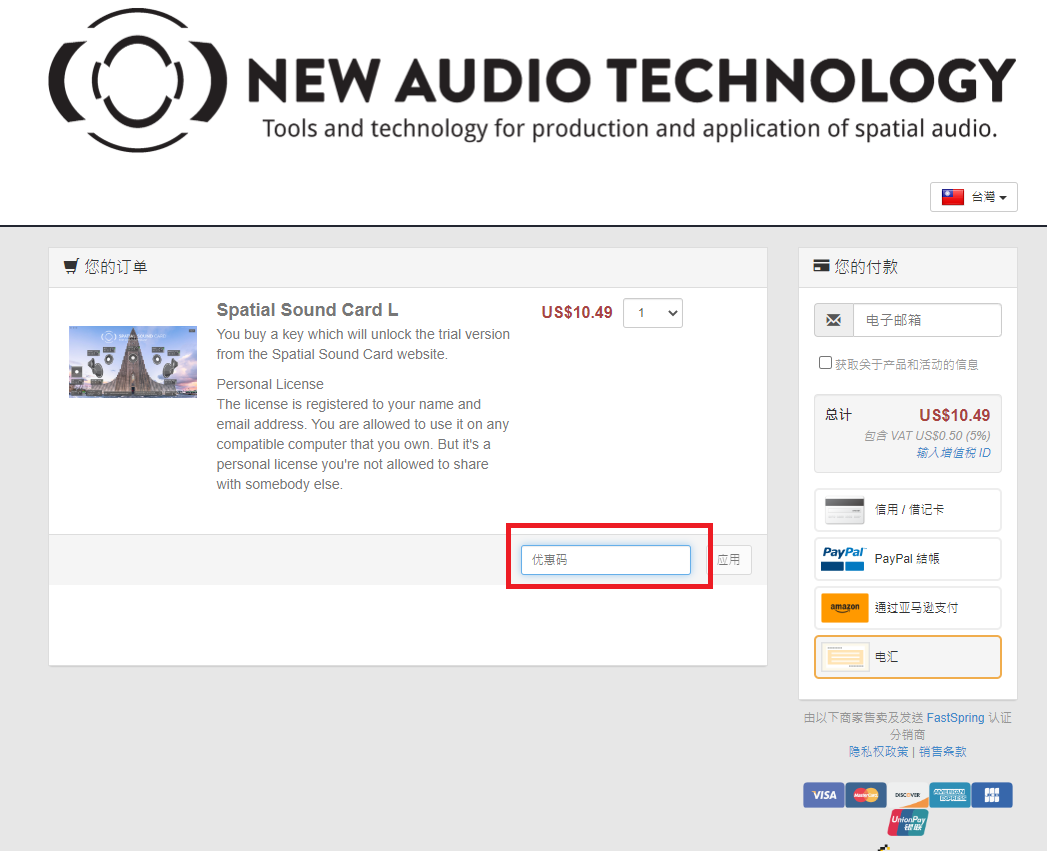
下載後,雙下點擊密鑰檔案以完成註冊您的 Spatial Sound Card L就完成了。
現在你就可以開始完整解放Austrain Audio PG16的環繞效果!